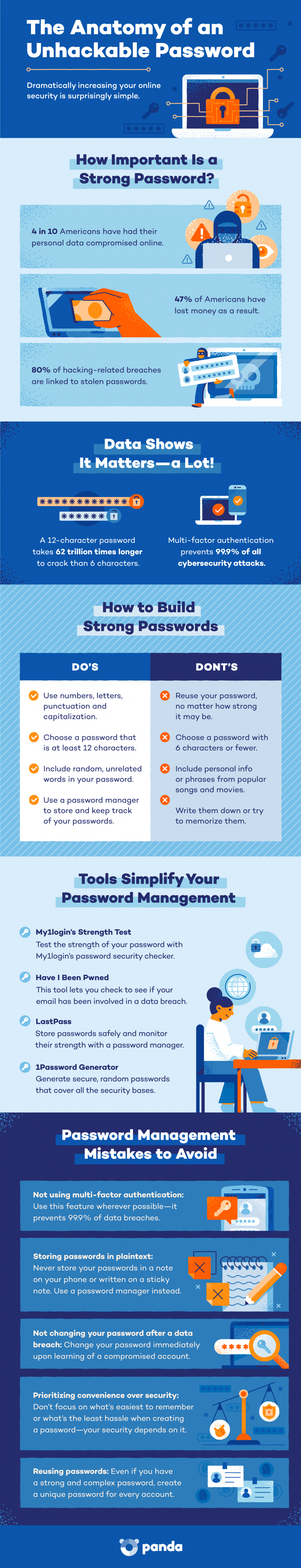Negosentro.com | How to Make Your Password Unhackable | The rapid evolution of today’s world of modern technology seems to increase each and every day. But for all the advancements we’ve made, not much has changed when it comes to the way we use and manage passwords.
Most consumers are painfully unaware of just how much strong password matters in defending against the attacks of cybercriminals and hackers. For most of us, a password is all that stands between our personal, private information and a hacker gaining access to it. So why don’t we give more effort to making sure they’re as strong and secure as possible?
Weak passwords make a prime target for hackers to exploit—did you know that 80% of hacking-related breaches are caused by stolen and reused credentials? Take a look at some statistics that reveal just how severe the consequences of poor password hygiene can be:
- 4 in 10 Americans have had their personal data compromised online.
- Of the 40% of Americans who have had their personal data compromised online, 47% lost money as a result.
- Only 45% of Americans say they would change their password after being hacked.
- The total cost of a data breach in America was $8.64 million in 2020.
- 80% of hacking-related data breaches are linked to passwords.
- Brute-force hacking tools are sold on criminal marketplaces for just $4 on average.
- There has been a 24% increase in the number of data breaches caused by malicious attacks since 2014.
- 16% of malicious data breaches in 2020 were caused by a vulnerability in third-party software.
- 53% of malicious data breaches were financially motivated in 2020.
- 14% of malicious data breaches in 2020 were caused by phishing.
Not paying attention to proper password use doesn’t end well for many consumers, and only makes us more vulnerable to data loss, identity theft, or financial fraud. Take a look at some of the widespread password habits that make consumers more vulnerable to cyber attacks:
- 24% of Americans have used the word “password,” “Qwerty” or “123456” as their password.
- 43% of Americans have shared their password with someone.
- Only 37% of Americans used two-factor authentication to secure their passwords in 2020.
- 66% of Americans use the same password across multiple online accounts.
- Only 34% of Americans say they change their passwords regularly.
- While 79% of Americans said keeping their security software up to date is very important, 33% don’t update theirs regularly.
- 27% of Americans have tried to guess someone else’s password, and 17% of them were able to guess correctly.
- 42% of organizations rely on sticky notes for password management.
- 59% of organizations rely on human memory to manage passwords
- 62% of organizations say they don’t take the necessary steps in properly securing mobile data.
These statistics make it clear that no matter how technologically advanced we may be in most areas, the same just isn’t true for the way we use passwords. Luckily, increasing the strength of your passwords isn’t all that complicated. Follow a few simple tips when creating your passwords to drastically improve your online security.
Do: Use letters, numbers, punctuation, and capitalization
Using a combination of letters, numbers, punctuation, and capitalization can help diversify your password and make it more difficult to guess.
That said, you want to be strategic about the way you use numbers and letters. Avoid listing them sequentially (such as “12345” or “abcd”) and never use any personal information like your date of birth.
Do: Use at least 15 characters
A strong password is a long password. Ideally, your password has at least 15 characters, but ideally, it should have even more if possible.
Do: Include random, unrelated words
A strong password is all about creating something that can’t be easily guessed (even by a machine!). When you include random, unrelated words, your password becomes more difficult to guess. Something like MachineBeachPuppy is better than BlueBeachTowel.
Don’t: Use popular phrases
While you should work to include random, unrelated words in your password, make sure to avoid popular phrases from TV shows, songs, or movies that might be easily guessed.
Don’t: Reuse passwords
Reusing passwords is something most of us are guilty of, but it severely limits the strength and security of your online accounts. If you use the same password across all accounts and a hacker manages to gain access to it, he now has access not only to the specific one that was breached but to every other account you use that password for.
Don’t: Keep track of passwords by memory
As tempting as it may be to simply remember your passwords by memory, a safer method is to use an online password manager. Not only does it take the pressure off memorizing your passwords, but it also makes it much easier to use a unique password for every online account.
By committing to implementing the basics of proper password management, you can rest easy knowing you’re doing your part in preventing cyber criminals from involving you in a data breach. For a deep dive into how to create an unhackable password, check out the visual by Panda Security below.
Please include attribution to Panda Security with this graphic.